Is SwiftUI ready for production?
The short answer: Yes. SwiftUI is definitely ready for production, as evidenced by the numerous real-world applications built with the framework, including over 80 source codes developed by Apps4World. These apps are live on the App Store and have proven their success by bringing in a significant amount of revenue for our customers, with some of them generating between $1,500 and $8,000 a month from a simple app template.
This highlights the power and potential of SwiftUI, and showcases its capability to deliver high-quality, visually appealing, and financially successful applications. If you're looking to build a production-level application, SwiftUI is a great choice to consider.
SwiftUI has a different syntax and way of building user interfaces compared to traditional iOS development, so developers may need time to adjust and become proficient with the new framework.
SwiftUI ForEach - How to use ForEach loops
SwiftUI's ForEach is a powerful tool for looping over collections and building dynamic user interfaces. Using a ForEach loop, you can iterate over arrays, sets, dictionaries, or any other collection type, and create corresponding views for each item in the collection.
The syntax is straightforward and easy to understand, and it can help you save time and reduce the amount of code you need to write. Whether you're building a list of items, a grid of items, or any other dynamic interface, ForEach is an essential tool to have in your SwiftUI toolbox.
Line #4 and line #6 will create the ForEach statements
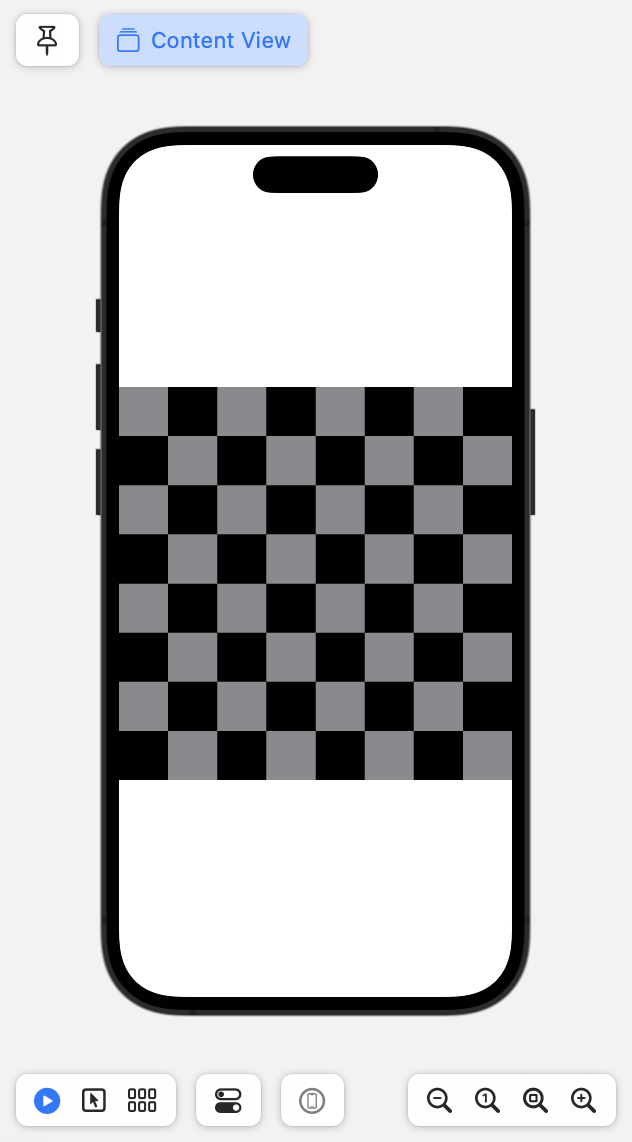
Creating a checkers board in SwiftUI is a breeze with the use of the ForEach statement. The ability to generate multiple views with a single statement, combined with the power and simplicity of SwiftUI, makes it incredibly easy to create a checkers board in no time. So, if you're looking for a quick and efficient way to create a checkers board, give the ForEach statement a try and see just how easy it can be!
Building Lists in SwiftUI - Using ForEach Dictionary
Building lists in SwiftUI is made simple with the use of the ForEach statement. One particularly useful feature of ForEach is its ability to iterate over a dictionary, allowing you to easily create dynamic lists based on the data contained within the dictionary.
With the help of ForEach, the process of building lists in SwiftUI is streamlined and more efficient, making it a go-to tool for developers looking to create dynamic, data-driven lists in their app. Let's build a list of Checkers players.
Line #12 we are creating the list and line #13 will create the ForEach statements
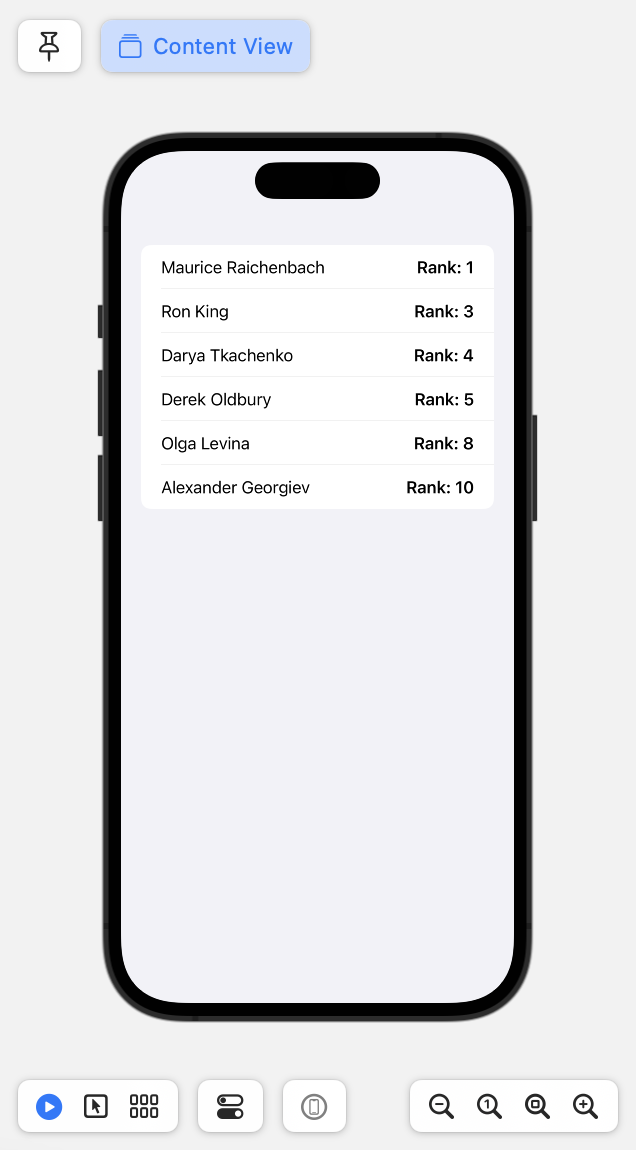
The player's rank-based sorting has been achieved with a 30-line code, but this can be optimized by utilizing the ForEach statement, which has the ability to iterate over dictionaries and sort the list based on values automatically. Check out a more efficient solution below.
Line #13 does all the work for us
Line #13 demonstrates the immense power it holds. It sorts the dictionary by values and leverages the dictionary keys as unique identifiers, assuming that all player names are unique. The closure then returns the player name and rank, ready to be used directly.
This is the most crucial takeaway from this chapter: you can harness the power of SwiftUI's ForEach loops with dictionaries and perform all the necessary sorting on the fly.
BONUS: Building forms with SwiftUI
SwiftUI Forms provide the perfect solution for adding players to our list dynamically. A Form in SwiftUI acts as a container for data entry controls, making it simple to group and organize information. In this case, we'll create a form to enter a player's name and generate a random rank for them.
Line #17 is where the SwiftUI Form is created
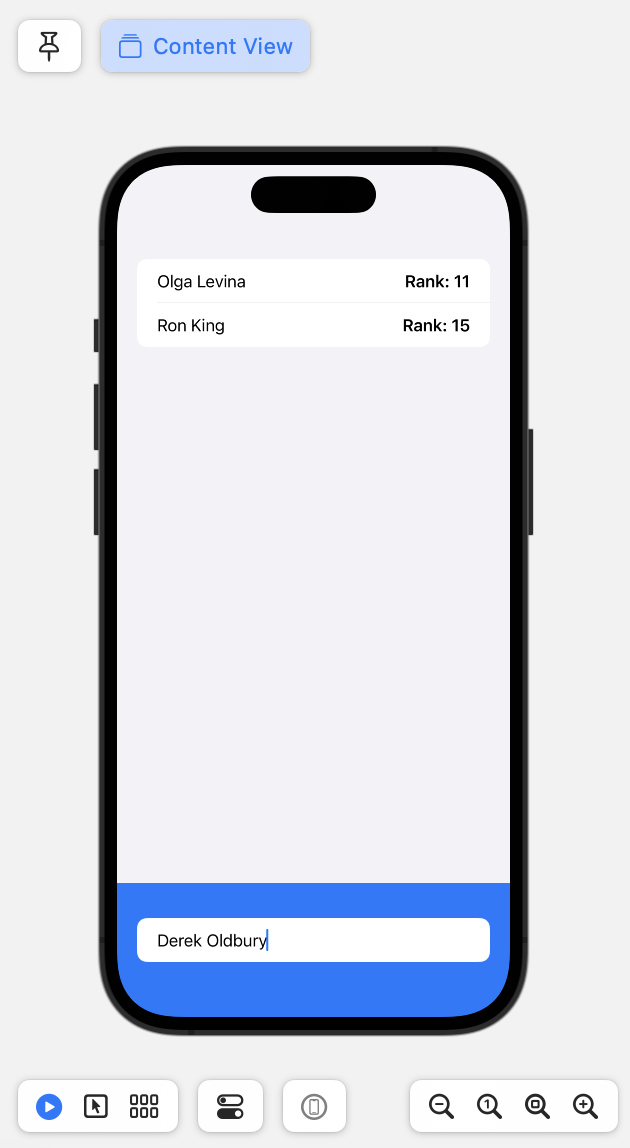
SwiftUI Forms are a powerful tool that can help you create user-friendly interfaces for your iOS applications. The beauty of using Forms in SwiftUI lies in their simplicity and ease of implementation. With just a few lines of code, you can set up a form that allows your users to enter data and interact with your app in a way that is intuitive and user-friendly.
By combining the power of SwiftUI ForEach loops, Lists, and Forms, you can unlock new possibilities for building amazing iOS apps that are not only functional but also visually appealing. Whether you are creating a simple application or a complex one, incorporating Forms into your app's design can greatly improve the user experience and make your app more engaging.
Conclusion
In conclusion, this blog post demonstrated the versatility and ease of using SwiftUI in building dynamic lists and forms. By utilizing the power of SwiftUI's ForEach statement, we were able to create sorted lists with just a few lines of code, and then add dynamic form elements to allow for easy player additions to the list. The combination of SwiftUI Forms, Lists, and ForEach creates a robust toolset for developers to build cutting-edge iOS apps with great efficiency and flexibility.
These are just the basics, and the possibilities are endless with SwiftUI. We hope this blog post provided valuable insights and inspiration for your next iOS project.
Unlock the power of SwiftUI and bring your app ideas to life with ease! Checkout our app templates and save hundreds of development hours. Get your app live on the App Store within hours and start seeing results today!
Thank you for reading, and we wish you a lot of success with your app!